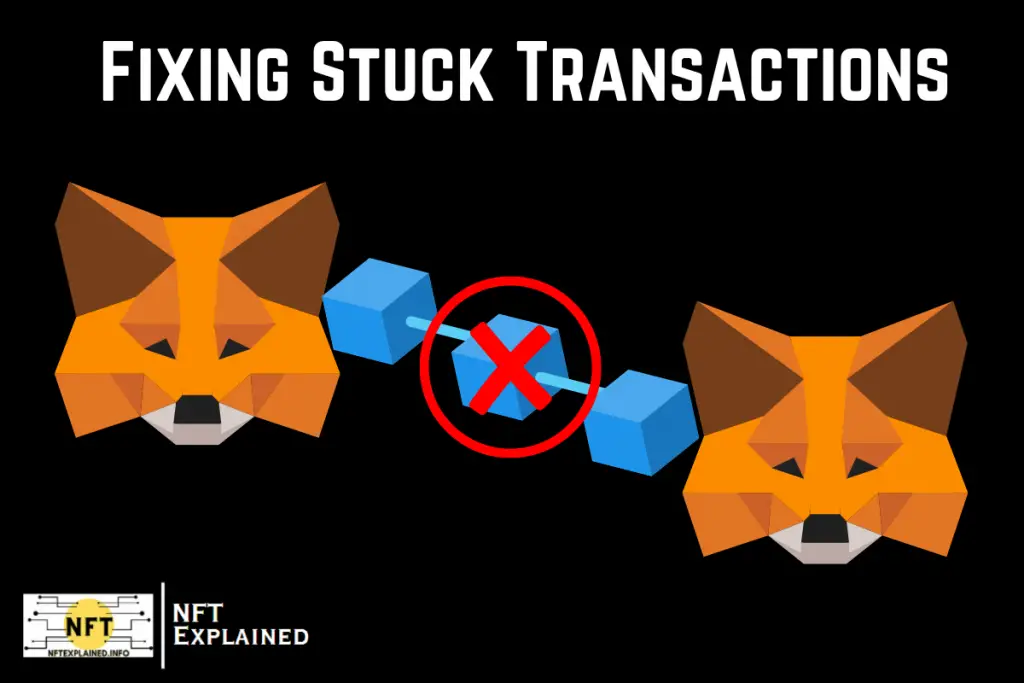
In the blockchain world, every type of transaction, such as sending ETH to someone, requires you to pay what’s known as a ‘gas fee.’ This fee goes to the miner who verifies the transaction and is what keeps the blockchain secure.
If you attempted to transact with a gas fee below the market rate, your transaction may remain pending forever. This is because miners prioritize transactions that offer higher profitability.
Before I explain what I believe is the best method, I want to emphasize that each of these solutions has been effective for me. However, please keep in mind that individual experiences may vary, and as always do your own research.
Here’s a free method I’ve found to clear pending transactions; I think this is the easiest and most effective method.
Navigate to “Settings” within MetaMask. Click on “Advanced”. Mobile users will click on “Reset Account” and desktop users will click on “Clear activity tab data” in red. This will reset the accounts nonce without affecting your balance.
The photo below depicts where you can find this option.
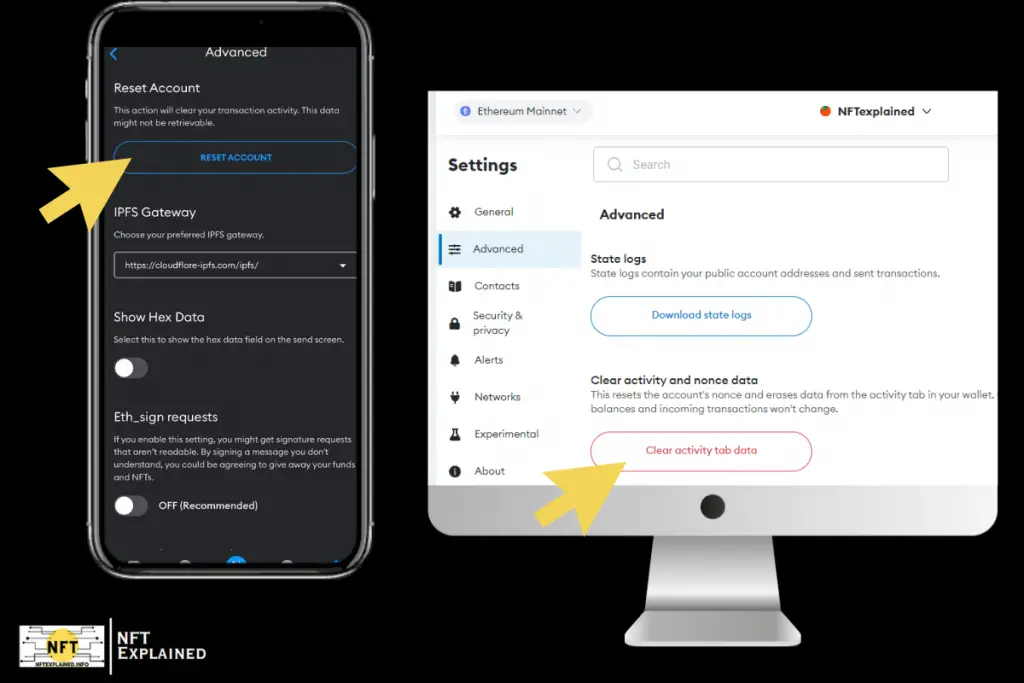
If you do this and no longer see your digital assets, you likely just need to add them again by using the import tokens or import NFT option within MetaMask.
I believe this method offers the most effective solution for managing multiple processing transactions. In this situation, resetting all transactions proves to be a more efficient approach, as canceling numerous pending transactions would incur fees and potentially lead to extended processing times.
If this method doesn’t work – continue reading as I will explain a few more easy methods (speeding up and two methods for canceling transactions); however, these techniques will incur a small gas fee.
Speeding Up Pending Transactions on MetaMask (Quick Fix)
If your transaction carries a gas fee below the market rate, it will only proceed if the market rate aligns with the gas price you’ve initially set; this is unlikely to happen, so speeding up the transaction is likely the best next step.
To fix this go to the “Activity” tab, and click “Speed Up” on the pending transaction; now, choose a higher gas fee. This preserves the existing transaction nonce while avoiding double gas charges – instead opting for a single increased fee.
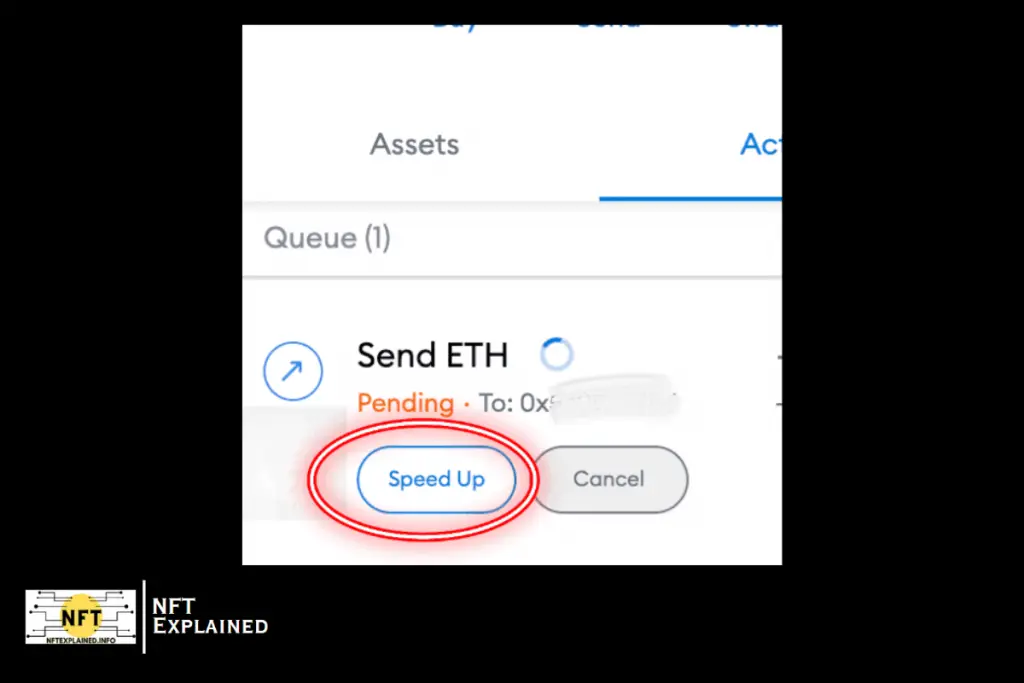
By offering a higher gas fee, you provide an added incentive for miners to prioritize and complete your transaction (given the greater reward). With this method, you aren’t paying for the transaction twice but rather one larger fee.
If increasing the gas fee isn’t your preference, an alternative is to cancel the transaction, a process I’ll examine next.
Canceling Transactions on MetaMask: A Step-by-Step Guide
Various factors can prompt the need to cancel a blockchain transaction. For instance, you might reconsider your pending NFT purchase on OpenSea, opting to retain your ETH instead.
Canceling a transaction is only a viable option if the transaction is still pending. To cancel a transaction, open MetaMask and under activity, click “Cancel” on the transaction. The gas fee will pop up for you to confirm and the cancellation will likely be processed.
Similar to the “Speed up” option, “Cancel” is found directly adjacent to it as shown in the screenshot above.
If that method doesn’t work for you, I will provide one last tutorial that will allow you to cancel the transaction via a custom nonce.
Canceling a Pending Transaction on MetaMask (via Custom Nonce)
While this second canceling method requires a few more intricate steps, following this guide should solve the problem in no time; I recommend following along step-by-step.
This method is completed by sending zero Ethereum to your MetaMask wallet; it works by replacing the transaction through sending a minimum of 10% higher gas price and gas limit – than the pending transaction using the same nonce. This will override the pending transaction.
When using this method you will need to locate the oldest pending transaction – aka the one with the smallest nonce. This entails canceling a transaction with a nonce of 154 before any pending transaction with a higher nonce (e.g 155).
To reiterate, you must fix the transaction with the lowest nonce first. It is likely that the transaction with the lowest nonce is at the bottom of Etherscan.
Open your MetaMask account, click “Settings”, “Advanced”, and then turn on “Customize transaction nonce”.
After “Customize transaction nonce” is turned on, go back and click on the pending transaction so you can view it on Etherscan. If the transaction on Etherscan says, “There is a pending txn with a lower account nonce. This txn can only be executed after confirmation of the earlier Txn Hash#.” Click on ‘Txn Hash#’ at the end of the previous sentence; this will take you to the transaction with the lowest nonce which is the transaction that needs to be fixed.
Click on “Click to see More” and then scroll down to find the nonce (e.g. 154). Keeping the nonce in mind, return to MetaMask and initiate a new transaction to send a zero-ETH amount to your own address, ensuring you input that nonce into the “Custom Nonce” option.
Next to the display gas fee in the transaction confirmation page, click on “Market”, and then click on “Advanced”.
In order for this to work, the gas limit and priority fee must be at least 10% higher than the original pending transaction. Furthermore, the max fee must be at least 30% higher than that of the max fee you are replacing.
I hope you found this tutorial informative and managed to clear any pending transactions you may have had. In general, I recommend opting for MetaMask’s “Market” option when setting gas fees in the future, as it automatically selects the current rate at which miners are willing to verify transactions.
If you found value in our content or wish to support our educational mission, you can collaborate with our partner by purchasing a Ledger hardware wallet!
Furthermore, you can continue to stay informed with NFT explained – by connecting with us on YouTube, Instagram, and Twitter.
